“Unlock the Power of CSS: Transform Your Web Development Skills”
Are you ready to take your web development skills to the next level? Look no further! Our comprehensive CSS course is designed to equip you with the expertise to create stunning, responsive, and mobile-friendly web pages.
Discover the World of CSS:
Cascading Style Sheets (CSS) is the language of web design, enabling you to control the layout, visual styling, and user experience of web pages. With CSS, you can:
– Create responsive and adaptive designs
– Enhance visual appeal with colors, typography, and images
– Build complex layouts with flexbox and grid systems
– Optimize performance and accessibility
Course Benefits:
– Master CSS basics and syntax
– Learn advanced layout and positioning techniques
– Understand responsive web design principles
– Explore CSS preprocessors and frameworks
– Develop best practices for code organization and optimization
Course Outline
– Module 1: Introduction to CSS
– Module 2: CSS Fundamentals
– Module 3: CSS Layout
– Module 4: CSS Visual Styling
– Module 5: CSS Advanced Topics
– Module 6: Responsive Web Design
– Module 7: CSS Best Practices
Enroll Now
Don’t miss this opportunity to transform your web development skills. Enroll in our CSS course today and unlock your potential.
