“Unlock the Power of JavaScript: Elevate Your Web Development Skills”
Are you ready to level up your web development journey? Look no further! Our comprehensive JavaScript course is crafted to equip you with the skills to create dynamic, interactive, and user-friendly web applications.
Discover the World of JavaScript:
JavaScript is the language of interactivity on the web, allowing you to build dynamic features, manage user interactions, and create complex functionalities. With JavaScript, you can:
– Develop interactive web pages and applications
– Handle user events and create seamless navigation
– Work with APIs to fetch and manipulate data
– Build client-side and server-side solutions with frameworks and libraries
Course Benefits:
– Understand JavaScript basics and syntax
– Learn about the Document Object Model (DOM) and event handling
– Master asynchronous programming with promises and async/await
– Explore popular frameworks like React and Vue
– Follow best practices for writing clean and optimized JavaScript code
Course Outline
Module 1: Introduction to JavaScript
Module 2: JavaScript Basics and Syntax
Module 3: Working with the DOM
Module 4: Event Handling and User Interaction
Module 5: Advanced JavaScript Concepts
Module 6: Asynchronous JavaScript
Module 7: JavaScript Frameworks and Libraries
Module 8: JavaScript Best Practices
Enroll Now
Don’t miss the chance to elevate your web development skills. Enroll in our JavaScript course today and start building powerful, interactive web applications!
